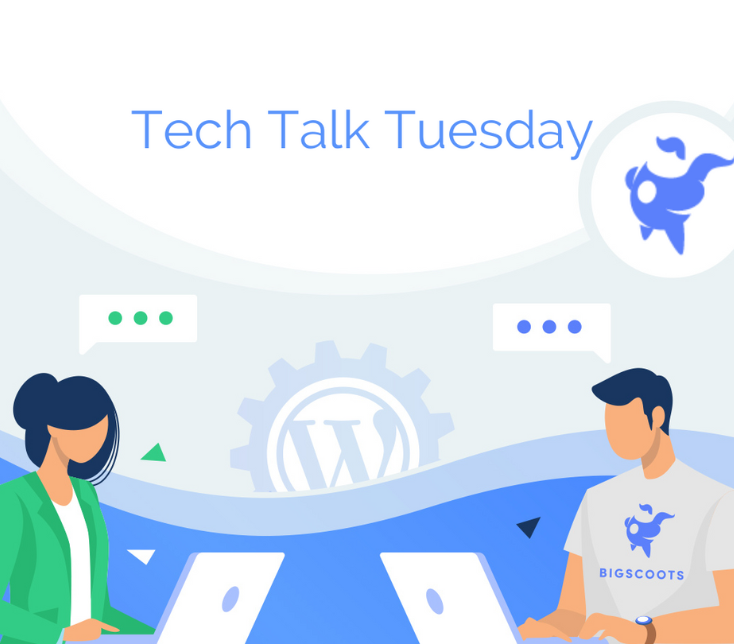As the world’s most popular content management system with a 63.1% share of the global CMS market in 2023, WordPress is used to make websites of all types. One of the many reasons that it is so popular is that it can run well on almost any type of hosting environment.
Learning about what types of system resources are needed to optimize the performance of your website will help you to better meet the needs of each visitor coming to your site. Read on to learn more about how to choose the best WordPress hosting environment to achieve the greatest performance for your website.
Table of Contents
Identify Your WordPress Hosting Requirements
When embarking on the journey of launching or maintaining a WordPress website, one of the foundational decisions you’ll face is choosing the right hosting environment. This choice is pivotal, as it directly impacts your site’s performance, reliability, and scalability. WordPress, known for its versatility and easy to operate interface, has certain hosting requirements that, when met, can significantly enhance your site’s operational efficiency.
At its core, WordPress hosting should support the latest versions of PHP, MySQL, or MariaDB, along with HTTPS support. These technical prerequisites ensure that your WordPress site runs smoothly and securely. However, the real art of how to choose the best WordPress hosting extends beyond these basic requirements and delves into understanding the nuances of different hosting options available:
Managed WordPress Hosting
Tailored specifically for WordPress sites, this option includes WordPress-specific optimizations, security measures, and support. Managed WordPress hosting providers take care of technical aspects like backups, updates, and scalability, allowing you to focus on content creation and other operational tasks.
The dedicated server environment is ideal for growing WordPress sites, as you are the sole tenant on the server and not sharing any resources.
When determining your hosting needs, consider not only your current website traffic but also anticipate future growth. A scalable hosting solution can accommodate traffic spikes and an expanding content library without compromising performance. Also, factor in the type of content you’ll be hosting; high-resolution images and videos, for example, demand more storage and bandwidth.
While it may seem like a more advanced service for more established sites, it is important to note that Managed WordPress is also the ideal environment for anyone who is a beginner as these services generally offer the most technical support.
Managed Virtual Private Server (VPS) Hosting
Offering a middle ground between shared hosting and dedicated hosting, Managed VPS provides a virtual server with dedicated resources. This option gives you more control and better performance than shared hosting, without the higher cost of a dedicated server.
Managed Dedicated Servers
This option allocates an entire server to your website, offering maximum control, performance, and security. Managed Dedicated Servers are an ideal choice for high-traffic sites with demanding resource needs but comes with a higher price tag and requires more technical expertise.
Shared Web Hosting
This is often the go-to choice for someone looking to cut costs. Your site shares server resources with other websites, which, while cost-effective, may lead to performance issues if your site or any other site on the same server experiences a surge in traffic. While Shared Web Hosting is a great and affordable option, it is not ideal for anyone looking to grow, scale, or prioritize speed and performance.
Assess Your Website Needs and Traffic Patterns
When deciding how to choose the best WordPress hosting, a crucial step is to closely examine your website’s specific needs alongside the patterns of traffic it receives. This analysis isn’t just about looking at the current numbers but also projecting future trends and potential growth. For instance, a portfolio website with a steady flow of visitors has vastly different hosting requirements than a flourishing online store gearing up for promotional events that could lead to sudden spikes in traffic.
Consider the nature of your content as well; a site heavy with multimedia content such as videos and high-resolution images will demand more in terms of storage and bandwidth compared to a text-based blog. Similarly, interactive features like forums, membership areas, or extensive databases for eCommerce sites play a significant role in determining the required processing power and memory. By aligning your hosting capabilities with these anticipated needs, you ensure that your WordPress site remains responsive, reliable, and ready to grow alongside your ambitions.
Understanding Core System Resources
Diving into the realm of hosting, understanding core system resources is paramount for ensuring your WordPress site operates smoothly. These resources are the backbone of your site’s performance and directly influence its responsiveness and reliability.
CPU Power and Load
The CPU (Central Processing Unit) is essentially the brain of the server, handling all requests your website makes. Think of it as the engine of a car; the more powerful the engine, the faster and more efficiently it can operate. For a WordPress site, sufficient CPU power ensures that your site can handle operations and user requests quickly, even under heavy traffic.
RAM (Random Access Memory)
RAM is your server’s short-term memory, storing data that needs to be accessed quickly. It’s crucial for multitasking and handling simultaneous requests. Just as having more open tabs in your browser requires more memory, more visitors and complex processes on your WordPress site demand more RAM to maintain speed and performance.
Storage Space
This determines how much content you can store on your site, from web pages and blog posts to images and videos. SSDs (Solid State Drives) are the preferred choice for WordPress hosting due to their faster data access speeds compared to traditional HDDs (Hard Disk Drives), significantly improving site loading times.
Bandwidth
Bandwidth is the volume of data that can be transferred between your site, its users, and the internet within a given period. Higher bandwidth is essential for sites expecting a lot of traffic or those hosting high-definition media, ensuring that data flows smoothly without bottlenecks.
Balancing these core resources according to your WordPress site’s specific needs is crucial. Underestimating can lead to sluggish performance and downtime while overestimating might mean paying for more than you need. The key lies in understanding the demands of your site’s content, features, and anticipated growth to make informed decisions about your hosting setup.
Plan for Scalability and Growth
When deciding how to choose the best WordPress hosting, scalability is a critical factor in the long-term success of your WordPress site. It ensures that your site can grow and adapt to increased demand without compromising performance. When planning for scalability, consider a hosting solution that offers flexibility in resource allocation, allowing you to easily upgrade CPU power, RAM, and storage as your site expands and traffic volumes rise. This foresight prevents potential bottlenecks and ensures a seamless user experience, even during unexpected surges in site visitors or as you add more content and functionalities.
Growth planning also involves anticipating future needs and choosing a hosting provider that can offer advanced solutions, such as cloud hosting or a dedicated server, when the time comes. Effective growth planning means your hosting environment evolves in tandem with your site, supporting new features, higher traffic, and more complex operations without the need for a complete overhaul of your infrastructure.
Partner with a Hands-On WordPress Hosting Provider
While most website owners have at least a basic understanding of web hosting, few of them really want to get into the nitty gritty of the back-end technology that runs their websites. If you fit into this category, the easiest way to ensure your website functions properly is to work with a WordPress hosting provider that has personalized managed hosting services.
Still Not Sure How to Choose the Best WordPress Hosting? Let BigScoots Help.
Since 2010, our experienced team was worked closely with clients on hosting services including managed WordPress, managed dedicated servers, fully managed cloud virtual private servers (VPS), and shared web hosting environments. In fact, BigScoots has become one of the best Managed WordPress hosting providers by Net Promoter Score (NPS).
Our client successes team would be happy to provide WordPress consulting for you to help determine exactly what environment, system resources, or support your website needs to ensure you get the best possible performance for every visitor.
Conclusion
In conclusion, one of the many reasons that WordPress is so popular is that it can run well on almost any type of hosting environment. However, understanding why you should choose one of these hosting options over another boils down to your specific needs, preferences, and resources. Rest assured that whichever option you choose, WordPress provides a solid foundation for building and growing your online presence. And BigScoots provides a solid foundation for hosting your WordPress sites.