A WordPress caching plugin should always be included as part of website optimization tools or a WordPress speed optimization service to speed up your website’s loading time, improve user experience, reduce server load, and even boost SEO rankings. However, not all WordPress Caching Plugins are created (or perform) equally.
The BigScoots WordPress Cache Plugin is a premium performance plugin, designed and delivered by BigScoots, and powered by Cloudflare to cache web pages at the CDN edge level so that web pages can be served to potential users at lightning-fast speed.
In this article, we will discuss the advantages and disadvantages of using a WordPress Caching Plugin, introduce the BigScoots WordPress Cache Plugin, and explain why is one of the best WordPress caching plugin options available.
Table of Contents
The Advantages of Using a WordPress Caching Plugin
Performance plugins for WordPress can be a critical component (or complement) to website optimization tools or a WordPress speed optimization service to deliver key advantages.
Improved Load Speed and User Experience
WordPress Performance plugins can enhance the load speed of your website by addressing various aspects of your website, such as caching and content delivery. This can speed up load times and provide a smoother and more effortless navigation and user experience for your visitors, keeping your audience more engaged to minimize bounce rates.
SEO Strength
Load speed is also a crucial factor for search engine rankings. This means that fast websites are not only appreciated by users but they are appreciated by search engines too. By helping to improve page load speeds, WordPress Performance plugins can improve your website’s SEO performance and increase the strength of your search engine results ranking.
Efficient Server Load
WordPress Performance plugins also reduce the load on servers by optimizing resource-intensive elements on your website. Most compress files, cache content, and optimize databases to reduce the strain on WordPress hosting resources, allowing servers can work more efficiently. The BigScoots WordPress Cache Plugin goes further by caching pages at the CDN level for non-logged-in users, serving pages from the nearest CDN without the need for extra execution at the the origin server level.
The Disadvantages of Using a WordPress Caching Plugin
While the use of a WordPress caching plugin can boost WordPress speed optimization and performance, it’s crucial to carefully select compatible and reliable plugins to avoid potential issues.
Incompatible Plugins
WordPress Performance plugins don’t play well with certain themes or other plugins. In these instances, compatibility issues may result in broken functionality or unexpected errors. Most reputable performance plugins offer support and regular updates to address such issues. But unless you are using a WordPress speed optimization service or working with a WordPress Maintenance Service team, you are still accountable for proper plugin management and maintenance.
Plugin Overload
Installing too many WordPress Performance plugins can also create issues, slow down your website, and/or disrupt service. Therefore, it is important to understand your plugin options and only choose reliable, trustworthy plugins that complement each other rather than creating a plugin overload situation.
The BigScoots WordPress Cache Plugin actually prompts users to not edit plugin settings that may lead to performance or technical issues (as shown below).
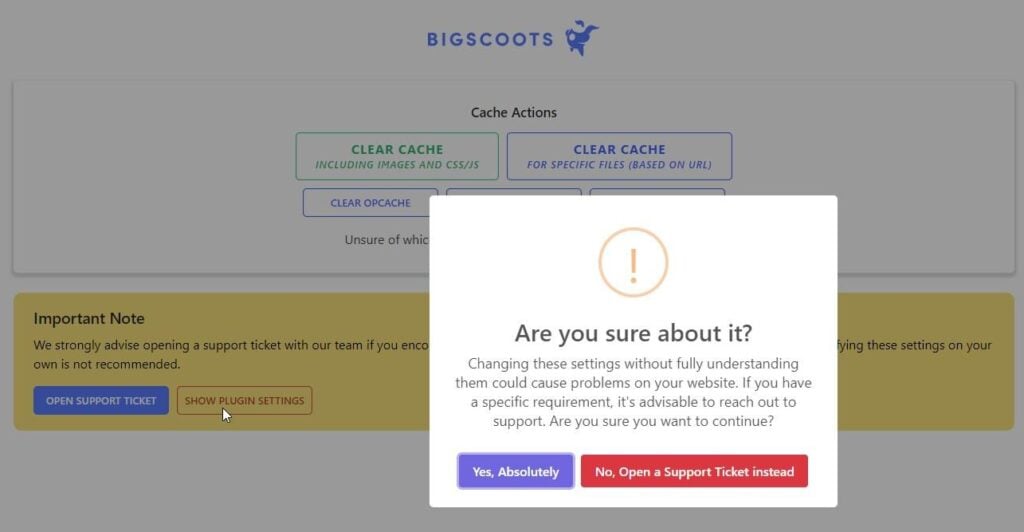
Skill Set Requirement
Many WordPress Performance plugins use advanced settings and configurations, which can be overwhelming for users who may not have the proper skill set to manage. These concerns may be alleviated by developer documentation and support. But learning curves may still be too steep for some who do not have the time (or desire) to try and manage these plugins.
WordPress Speed Optimization with BigScoots
As mentioned above, one way to overcome these common disadvantages is to engage a WordPress speed optimization service or WordPress maintenance service team. BigScoots offers both of these services to their Managed WordPress Hosting clients so that you can focus on your business and not your website performance.
Even better, all of these services automatically include one of the best WordPress caching plugin options possible, the BigScoots WordPress Cache Plugin.
The BigScoots WordPress Cache Plugin
Since its start in 2010, BigScoots has been singularly focused on delivering unparalleled managed WordPress hosting and using direct client feedback to shape new products, services, and support. This is one of the key reasons that Bigscoots is, today, one of the best managed WordPress hosting providers by NPS score.
This feedback is also what inspired the BigScoots Engineering team to develop the BigScoots WordPress Cache Plugin, a premium, user-friendly, and robust WordPress page caching tool that was built in-house by BigScoots Developer, Saumya Majumder.
Powered by the advantage of Cloudflare Global CDN, the biggest CDN network in the world, the BigScoots WordPress Cache Plugin offers a unique set of features and benefits that boost website loads to super-fast speeds.
Cloudflare CDN Options
All BigScoots Managed WordPress Optimized (WPO) plans include a Standard Cloudflare CDN account that is used by the BigScoots WordPress Cache Plugin. You can also use your own Cloudflare Free or Pro account. However, to achieve the highest cache HIT ratio possible, it is recommended that you use a BigScoots WordPress speed optimization service or WordPress maintenance service plan which offers the full power of a Cloudflare Enterprise CDN account.
CDN Level Page Cache
Unlike other WordPress Performance plugins that cache webpages at the disk level, the BigScoots WordPress Cache Plugin serves webpages for any non-logged-in user trying to visit any web page from the global Cloudflare CDN level.
Rather than requiring webpage requests to travel to physical BigScoots servers, the BigScoots WordPress Cache Plugin serves webpage requests from the nearest Cloudflare CDN location, regardless of where a user is physically located around the world (if that page is already cached). This makes a significant difference in the page loading speed, reducing Time To First Byte (TTFB), and improving Largest Contentful Paint (LCP) and other Core Web Vital (CWV) metrics.
Image Optimization & Next-Gen Image Format Delivery
If you use a speed optimization service or maintenance service plan, the power of the Cloudflare Enterprise CDN account allows the BigScoots WordPress Cache Plugin to deliver smart image optimization and next-gen image format delivery.
This benefit removes the need for image optimization plugins at your website level. Instead, all images will be optimized on the fly, reducing the image quality to 85% so that image sizes become smaller without any noticeable visual difference.
Additionally, our smart system will check if current image file formats can be further reduced by switching to a next-get image format like WebP. If converting images to WebP reduces image size, it will be served in the WebP file format. If converting to WebP makes the image size larger, then images will be served in the original format after performing image optimizations.
Clearing Cache from WordPress Admin Side (WP Admin)
The BigScoots WordPress Cache Plugin offers an easy-to-use option to clear your website cache in multiple different ways.
Automatic Smart Cache Purge
The BigScoots WordPress Cache Plugin has compatibility with many popular third-party plugins. The plugin intelligently monitors various WordPress actions, and depending on the actions performed, it will automatically clear the cache specifically for the pages requiring it.
The BigScoots WordPress Cache Plugin also provides programmatically cache purge options, which other plugin developers can also easily integrate within their plugins or products.
One Click Installation
The BigScoots WordPress Cache Plugin is easily installed it with a single click from the WPO Dashboard by navigating to WPO > Site Details > Cloudflare > Cache > Enable Page Caching.
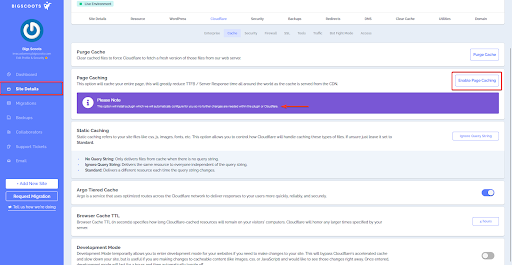
If you are using or plan to use a WordPress speed optimization service or WordPress maintenance service plan, the BigScoots team will install and set up the BigScoots WordPress Cache Plugin on your website for you.
Conclusion
The BigScoots WordPress Cache Plugin was designed to easily and effortlessly clear cached content, even clearing the cache for the necessary web pages automatically. Powered by Cloudflare CDN and supported by a live 24/7 support team, it’s easy to see why the BigScoots WordPress Cache Plugin is one of the best WordPress caching plugin options available.
The best part is that is INCLUDED with all BigScoots Managed WordPress Optimized (WPO) plans and only becomes more powerful and efficient if you add on additional WordPress speed optimization services or WordPress maintenance service plans.
To learn more, chat with a BigScoot team member or visit our WordPress Knowledge Base to access more articles on the BigScoots WordPress Cache Plugin.


